Thanks for the quick reply :)
Ill keep an eye out for that update.
Zane Strife
Recent community posts
Hello, this plugin seems to have some issues with Visustella's victory aftermath(MZ) plugin. The victory aftermath plugin still thinks you gain full exp when your script reduces the exp gain to zero. Victory aftermath shows the exp gain and levels the character as normal, and then your plugin instantly corrects it, taking away the levels shown.
Is it possible to have the exp reduction happen before it is shown in the aftermath so the exp bar doesn't jumb back and forth?
Okay, firstly my project was made in RPGMV 1.6.2. The main menu manager is in V.1.03, but I put it into the demo project that was provided and it worked just fine.(The demo projects plugins were empty so I had to send them over there.) I even created a totally new project and put those plugins into it and it just does the same crash all over again.
Now as for the old save file, I was testing it in a new game all the time, not in any old saved files. So when I did some more testing it seems like only your demo project works with the plugins(even the updated main menu manager).
A totally fresh project crashes for me, plus my own which is not that old and was also made in the 1.6.2 version.
Edit:
Also I removed the code for the crafting plugin that is put into the main menu manager, and tried to use the plugin commands to open the menus but it does nothing.
Hello, I followed those instructions quite closely, and put them in slot 81, but I tried this again and put it in slot 17 instead but I am still getting the same errors.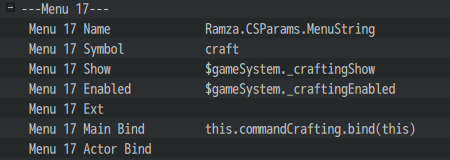
I cannot open the main inventory screen, it just instantly shows me that bug report as I press X. I can only open the inventory when I have disabled the main menu manager, but then the crafting doesn't show in there.
Edit-------------------------------------------------------------------
I tried turning off all other plugins and leaving only the core engine, the main menu manager and the crafting system on.
And I am still getting this error.
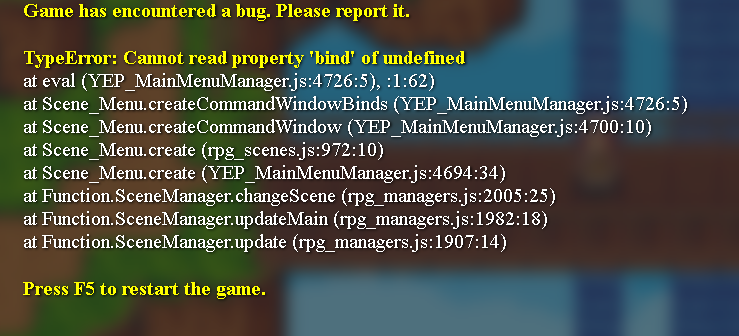
Hey there just bought the plugin, but I seem to have some problems with it. It seems to be with the main bind, or when it tries to create a scene. I cannot open the main scene when pressing X, it just crashes when pressed. I have also turned off all of these plugins, and then the scene wont even show in the main menu.
I also tried to move the plugin around in the load order, it didn't seem to do anything.
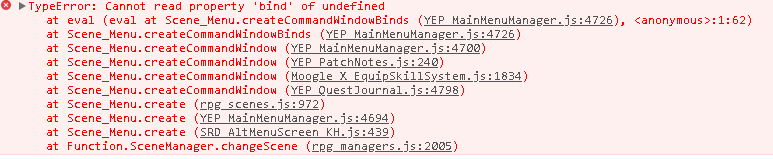
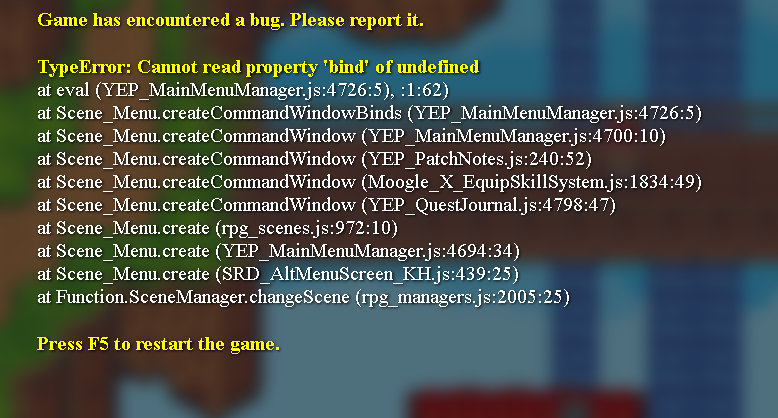

Dig the game! But I have some issues with crashes. It just outright closes the game. I guess it's a memory leak of some kind, it can be caused by un-updated/old plugins.
I kept monitoring my RAM, one time it crashed at 5 gig of usage, and another time at 3 gigs. Not sure whats going on, it usually crashes after 10 to 20 minutes.
^The crashes was something on my part which I managed to fix lmao.
There was a typo in the prologue, but can't remember where, I mean it said "And so And so" in the second section of the prologue. At the area where there's lots of graves before the academy, at the end of this map two or three tiles down from the exit is a passable hedgetile but none of the other ones was, so I can step into the grave section of that map.

